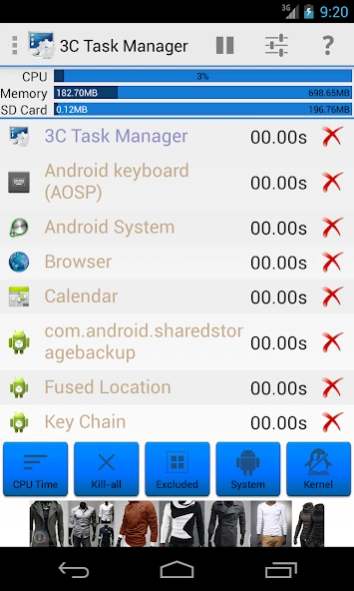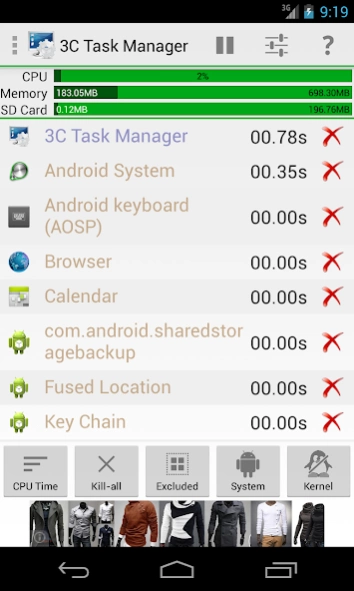3C Task Manager 3.8.2
Continue to app
Free Version
Publisher Description
3C Task Manager - Highly configurable but simple task manager
A simple task manager for everyday use
In-app purchase can be made to remove ads and unlock features (see below).
This app uses Accessibility services to help you stop apps on non-rooted devices, but will never ever collect any information.
★ Highly Configurable UI allows you to transform the app into something you really like
★ Highly Configurable Widgets are all resizable, from a simple gauge to more complex data display and historical graphics.
★ Sort by CPU, memory or network usage.
★ Add home-screen launcher to apps features.
★ Configure UI the way you like it (dark/light, button themes, text size, etc...).
★ See detailed information about running tasks.
★ Pause display.
★ Show system data in widgets (1x1 text and gauge are freely customizable)
★ Kill any apps or kernel processes on rooted devices.
★ Force-stop apps on rooted devices or using Accessibility services.
★ Fill or stop specific apps when screen's turned on or off or under low memory condition.
If rooted or Android lower than Marshmallow (6.0), app can also:
★ View and sort by memory used
★ View kernel processes
3C Companion app (non-rooted users) available here .
If Xposed framework is installed, app can also:
★ Set permanently the Linux's niceness of any process
★ Exploring task's data directory requires root and 3C Explorer (free app).
★ Viewing task's logs requires root and 3C Logs (free app)
NB:
★ Killing doesn't prevent apps from restarting.
★ Some apps are immune to force-stop and will restart anyway. You need the crystallize feature of 3C Toolbox Pro to prevent them from running.
Use in-app purchases to unlock the following features:
★ Remove Ads
★ Advanced UI theming options
★ Automatic auto-kill/stop
★ Add shortcut to notification
★ Enable extra widgets (2x1 text and graphics) customization
★ Enable widget refresh rate configuration
About 3C Task Manager
3C Task Manager is a free app for Android published in the System Maintenance list of apps, part of System Utilities.
The company that develops 3C Task Manager is 3c. The latest version released by its developer is 3.8.2.
To install 3C Task Manager on your Android device, just click the green Continue To App button above to start the installation process. The app is listed on our website since 2024-04-20 and was downloaded 6 times. We have already checked if the download link is safe, however for your own protection we recommend that you scan the downloaded app with your antivirus. Your antivirus may detect the 3C Task Manager as malware as malware if the download link to ccc71.tm is broken.
How to install 3C Task Manager on your Android device:
- Click on the Continue To App button on our website. This will redirect you to Google Play.
- Once the 3C Task Manager is shown in the Google Play listing of your Android device, you can start its download and installation. Tap on the Install button located below the search bar and to the right of the app icon.
- A pop-up window with the permissions required by 3C Task Manager will be shown. Click on Accept to continue the process.
- 3C Task Manager will be downloaded onto your device, displaying a progress. Once the download completes, the installation will start and you'll get a notification after the installation is finished.